1、打开eclipse中 window
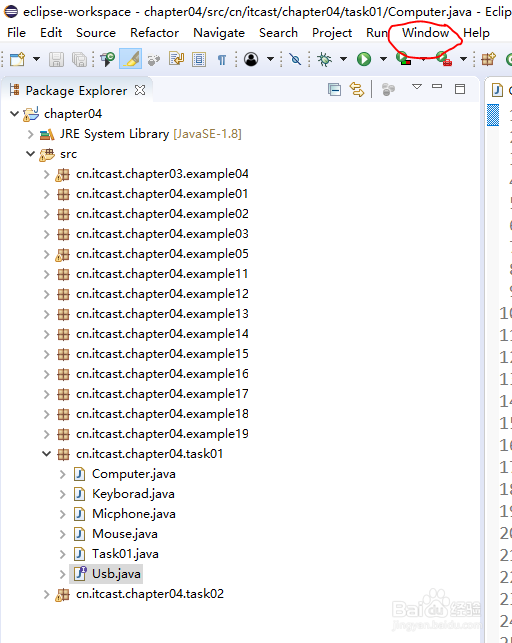
2、window中的preferences
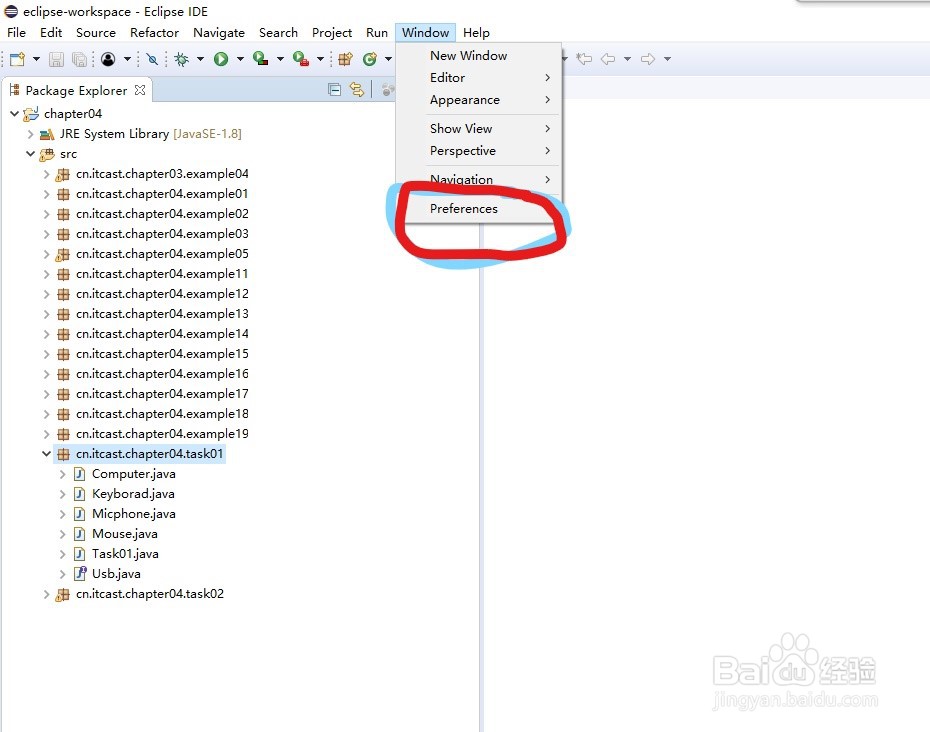
3、preferences中的General
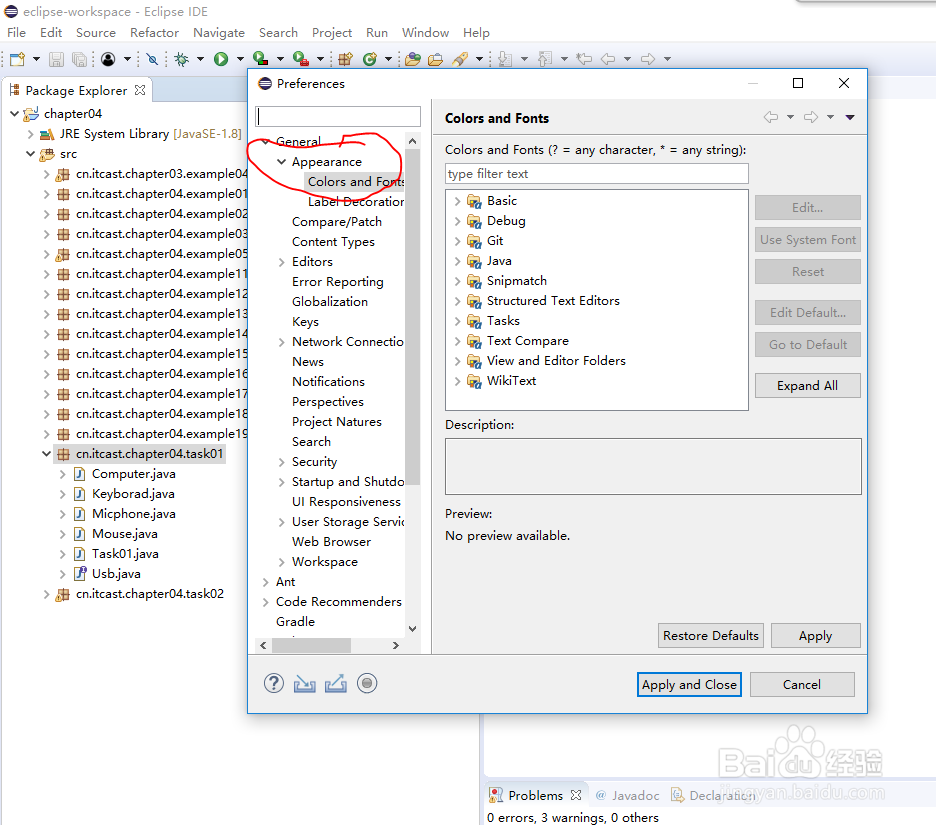
4、Genreal中的Appearance
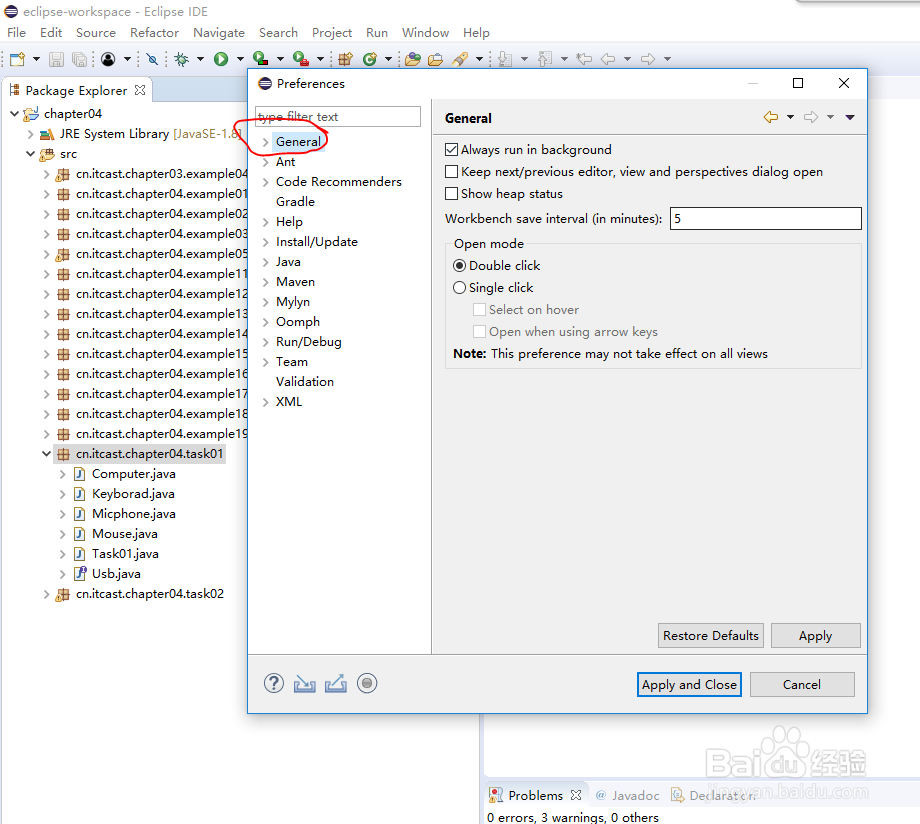
5、Appearence中的 Colors and Fonts

6、中的Basic

7、Text font中 Edit..


8、选择字体的大小就行啦

1、打开eclipse中 window
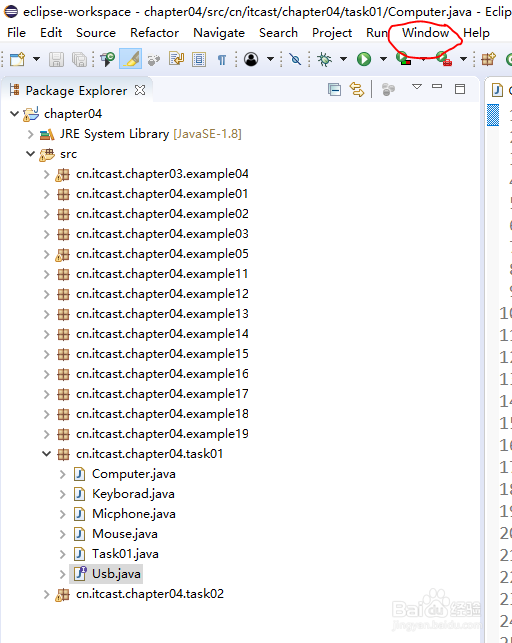
2、window中的preferences
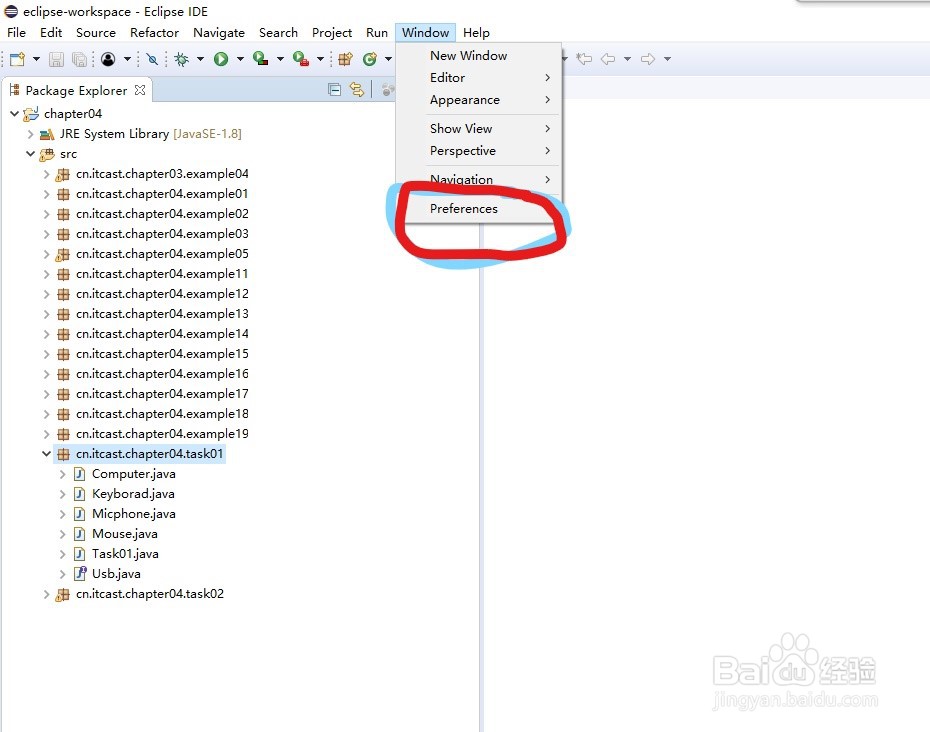
3、preferences中的General
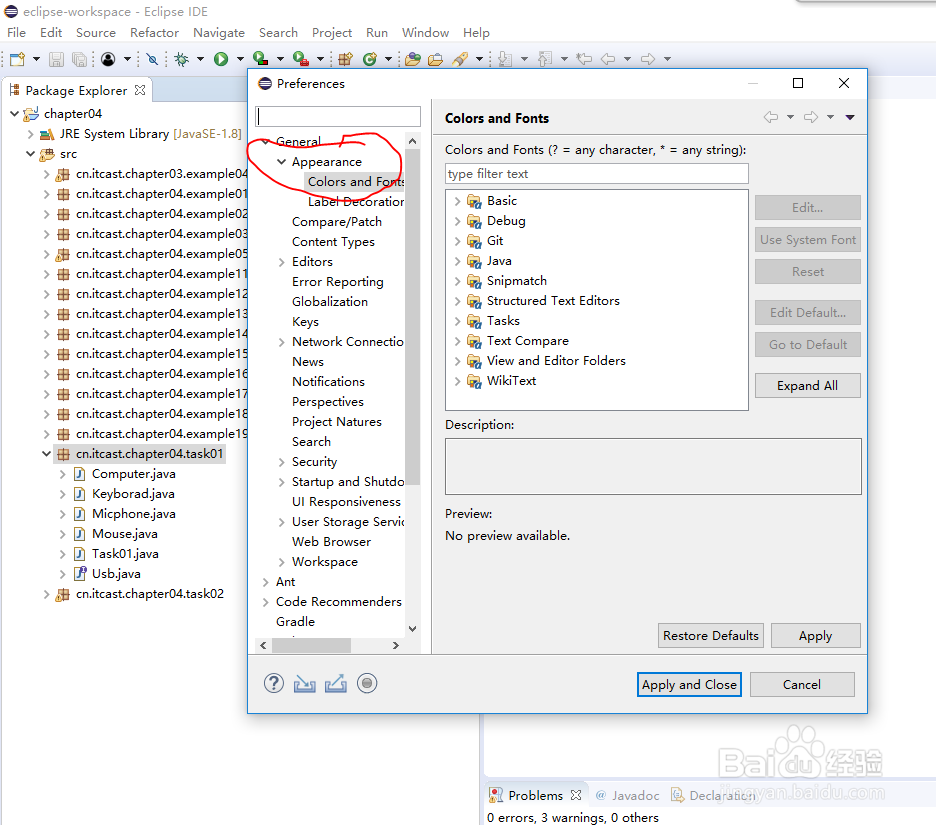
4、Genreal中的Appearance
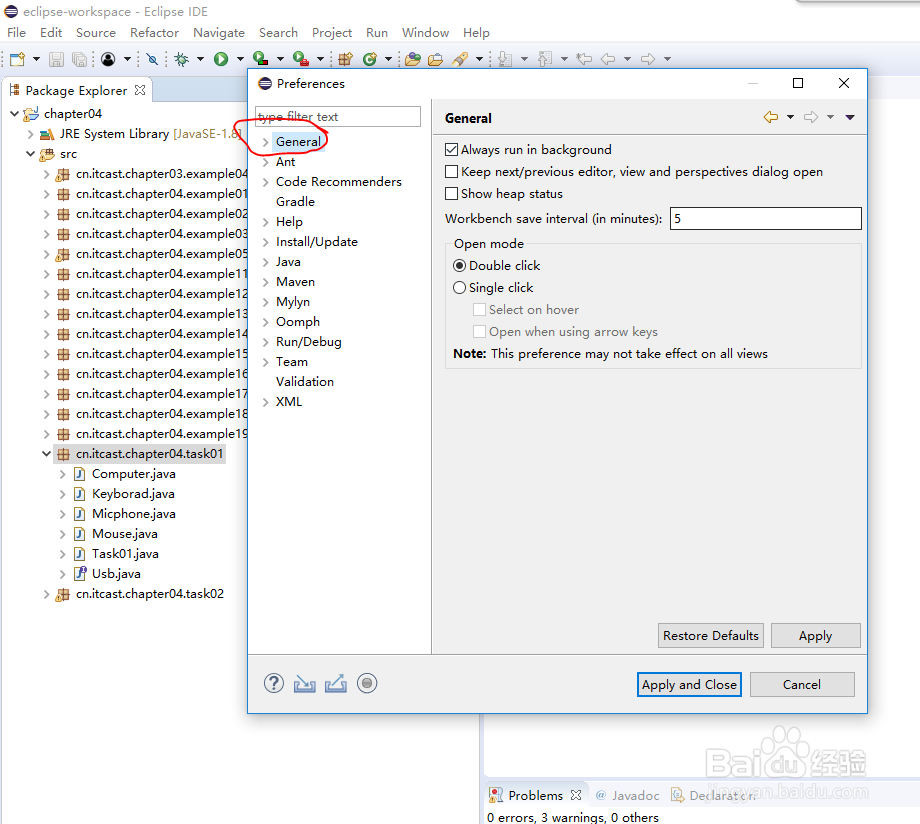
5、Appearence中的 Colors and Fonts

6、中的Basic

7、Text font中 Edit..


8、选择字体的大小就行啦
