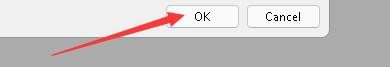1、点击“icofx”

2、在弹出窗口中,点击“Options”
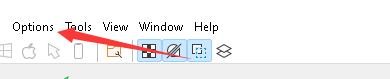
3、在弹出下拉栏中,点击“Preferences”

4、在弹出窗口中,点击“Options”

5、在弹出窗口中,将“Export transparency information when exporting to image”勾选上
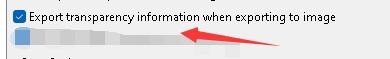
6、点击“OK”即可
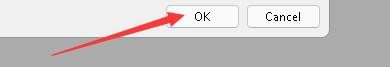
1、点击“icofx”

2、在弹出窗口中,点击“Options”
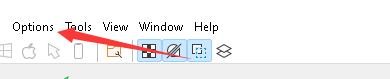
3、在弹出下拉栏中,点击“Preferences”

4、在弹出窗口中,点击“Options”

5、在弹出窗口中,将“Export transparency information when exporting to image”勾选上
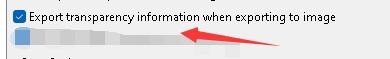
6、点击“OK”即可